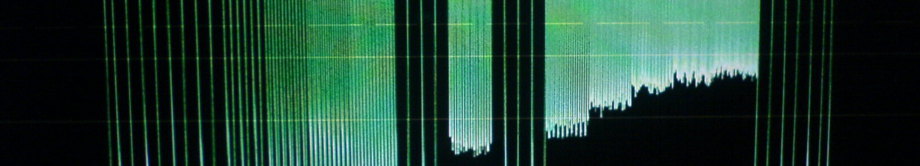
Assignable Switch Remote Control for Sony HDC-4300, HDC-2XXX, HDC-1700
£120.00
Please contact me for further details.
enquiries at imagemechanic dot co dot uk
This remote switching box can be attached to the pan bar of your camera, allowing you to access assignable functions of both camera and viewfinder without taking your hand from the pan bar.
Three toggle switches and two momentary push buttons can be assigned to functions such as:
RETURN1 SW,
RETURN2 SW,
ENG, PROD, VF DETAIL, MIX VF, 5600K,
SPIRIT LEVEL INDICATOR,
FOCUS ASSIST INDICATOR, PinP,
RET1 SW TOGGLE, RET2 SW TOGGLE, RET3 SW TOGGLE
CURSOR ALL OFF, FLAG, DYNAMIC FOCUS, KINETIC FOCUS
And via the VF ASSIGN SW1, VF ASSIGN SW2 functions, you can also access all the assignable functions for your viewfinder, such as MAG, MONO, WFM etc.
It connects to the 6 pin return remote connector on the back of the camera, and needs no further setup aprt from choosing your preferred assignable functions from the operation menu.
Before purchasing, please check your camera has up to date software that allows for re-configuration of the return control connector.
Go to page 14 of the Operation menu (HDC-1700, 2XXX), or page 17 in the HDC-4300 and check that it allows assignable functions to be allocated to < EXT SWITCH>
(Different models have a slightly different range of assignable functions.)
Attach the unit to your pan bar. One suggested method is to
use the supplied hook and ring tape. Wrap round the middle of the unit, and then slide the tape up the wedge shape of the unit to tighten it. Of course you will probably find a better method
involving string and gaffer tape, but it’s hard to find a suitable case for the unit that will suit the wide range of positions you may need to mount it.
Go to the operation menu of the camera and set your preferred functions for the toggle and momentary switches.
The first three items in the menu relate to toggle switches, and are latching.
The last two items relate to the push buttons, and are momentary.
Tip:
Picture-in picture for your return feed works well as a function for a toggle switch. (4300 and 2500 only)
Tip:
You can access viewfinder functions by, for instance, allocating VF MAG to assignable switch 1 in the VF menu, and then allocating one of your push buttons to be ‘VF ASSIGN SW1’
